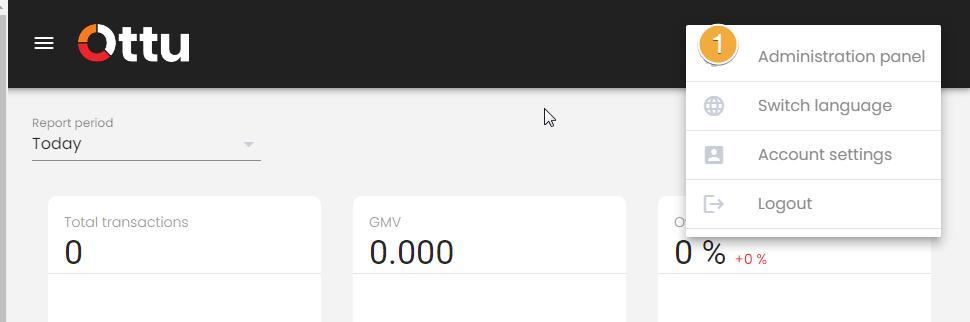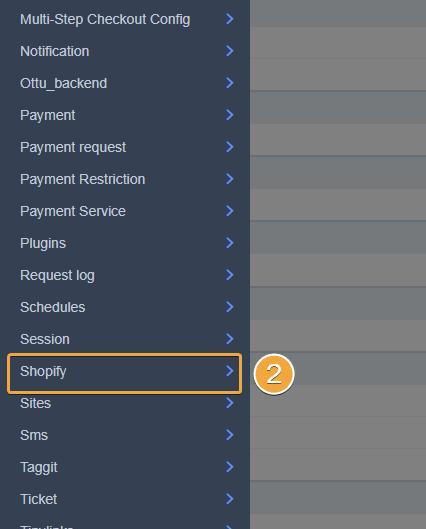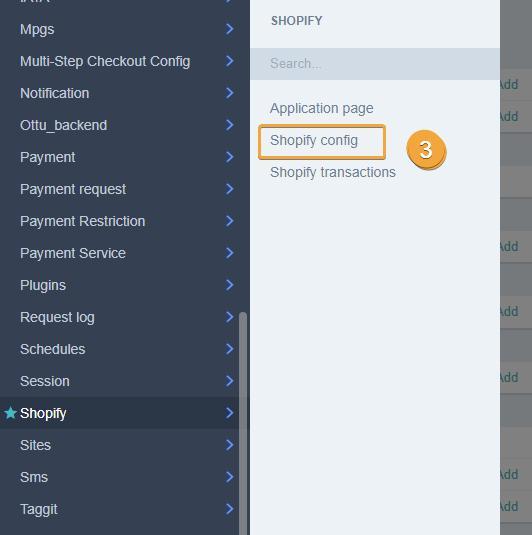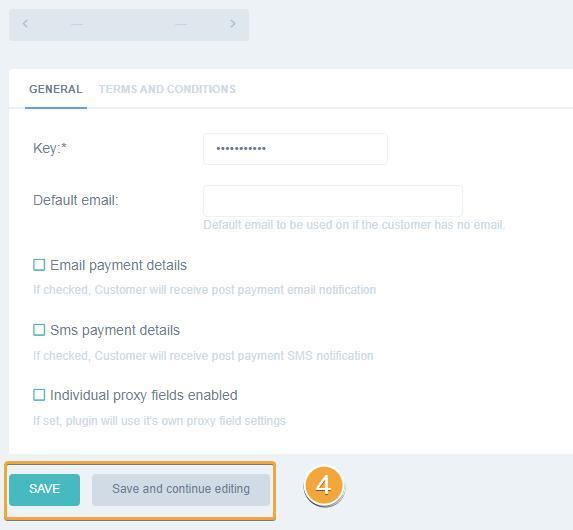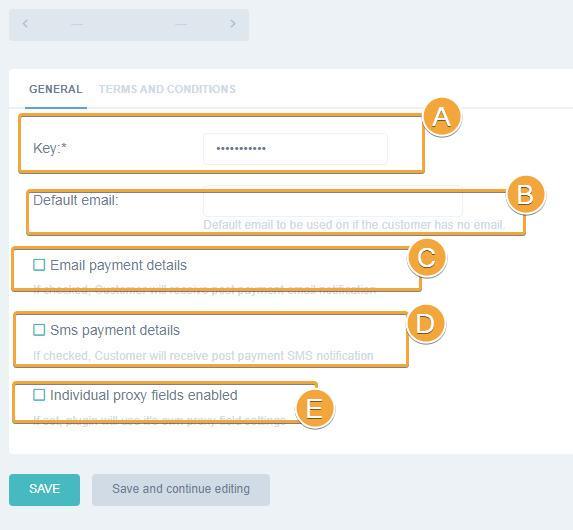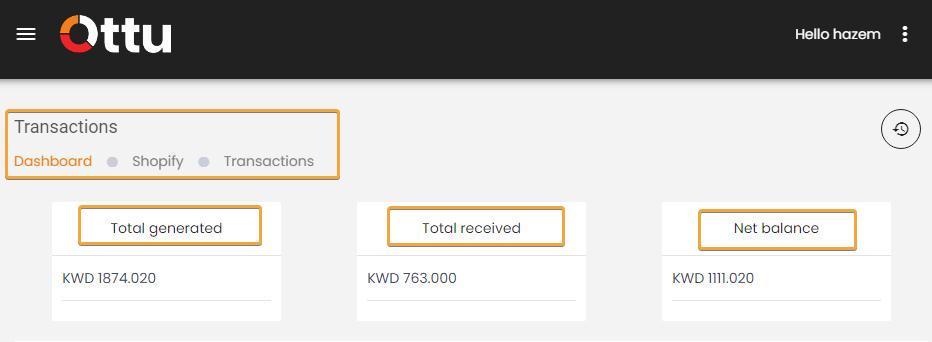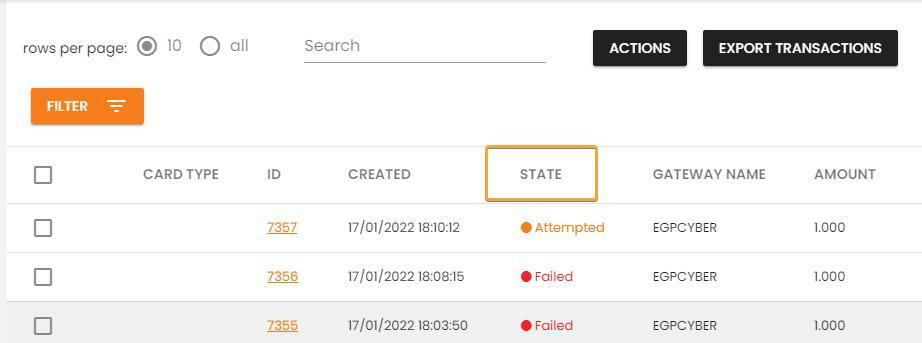➕Integration
Ottu is a fine-grained ePayment solution, Ottu understands the high need for an ePayment middleware integration to allow full communication with all well known e-commerce suites.
Ottu offers direct-integration for merchants with their own bank account.
Ottu understands the greater value direct integration could give to an e-commerce suite, well-organized API documentation should fit and support all types of direct integration.
Ottu merchants can easily connect with their e-commerce suites (e) the plug-ins and guidelines based on the merchant confirmed ecommerce platform. Plug-ins available for: Shopify, Wordpress-Woocommerce, PrestaShop, opencart,Magento, nopCommerce.
Shopify is a subscription-based software that allows anyone to set up an online store and sell their products. Shopify store owners can also sell in physical locations using Shopify POS,
Shopify is a commerce platform that offers a way to quickly launch your dream business and start selling to your customers. If you are a shopify merchant,Ottu platform solution will be the best choice for you. Start integrating your ecommerce platform with Ottu platform via shopify plugin and begin utilizing the useful features of Ottu platform.
1️ By clicking on the three dots in the upper right corner of the Ottu portal page, you can access the administration page.
2️ Go to Shopify plugin tab
3️ Select Shopify Config
4️ Select the appropriate option, and then click "Save"
A- Key: The merchant confirmed ecommerce platform KEY.
B- Default Email: Default email to be used on if the customer has no email.
C-Email payment details: If checked, Customer will receive post payment email notification
D-Sms payment details: If checked, Customer will receive post payment SMS notification
E-Individual proxy fields enabled: If set, plugin will use it's own proxy field settings
From the Ottu portal under the Shopify Tab go to the transaction option.
From transaction page merchant can get the following information for whole transactions:
Total generated
Total received
Net balance
In the table at the bottom of the page, you can find details about each transaction process, as well as the status of each one.
The state can be varied as follows:
State | Description |
Paid | Transaction done |
Faild | Transaction not completed |
Attempted | Transaction proceeding |
Created | Payment process created |
Last updated