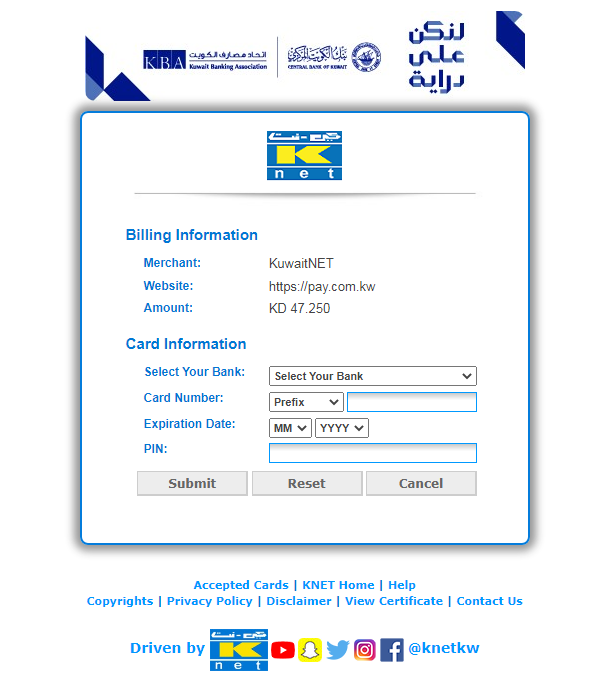type string optional
Defines under which plugin the transaction will be created. Default to e-commerce.
Available choices: _payment_request, commerce
amount string required
The amount of the transaction. The number of decimals must correlate with the currency.
Must be positive
currency_code string required
The currency code has to be added in Currency ➡️ Currencies
More details https://en.wikipedia.org/wiki/ISO_4217
3 letters code
mode string optional
The default mode is "payment"
pg_codes list required
The pg code is a list of PG setting's codes.
Users provide only one PG code.
For Basic authentication: User can use the PG code that has permission to access to.
For Api Secret Key: User can use all the PG code.
webhook_url URL optional
Where the payment result has to be sent.
redirect_url URL optional
Where the user is being redirected after the payment process gets completed.
Redirect url can be set in the administration panel.
customer_id string optional
Customer id is created by a merchant.
If the customer ID is presented in the Ottu checkout SDK, regardless of the mobile app being used, the customer will be prompted to save the card.
This will be a checkbox for the customer to choose whether to save the card.
customer_first_name string required
For the customer's first name.
Max length 64
customer_last_name string required
For the customer's first name.
Max length 64
customer_email string required
Where to pass the customer’s email address.
Have to be a valid email address.
Max length 128
customer_phone string required
Where to pass the customer’s phone number.
Max length 12
billing_address dict optional
The billing address is the customer’s registered address.
1️ line1 string required
One of the billing address parameters and should be fielded by street, house, app data.Max character Number: 128
2️ line2 string optional
For accuracy purpose, Additional address data for the line1.
Max character Number: 128
3️ city string required
The city where the customer is leaving and registered.
Max character Number: 40
4️ state string required
State of the customer’s city (sometimes the same as the city).
Max character Number: 40
5️ countrystring required
Customer’s country ISO 3166-1 Alpha-2 code.
will be validated against existing countries.
Max character Number: 2
6️ postal_code string required
Postal code (maybe has different length for different countries).
Max character Number: 12.
order_no string optional
Merchant unique identifier for the transaction. ABC123_1, ABC123_2.
Max length: 128.
notifications dict optional
Notification events are triggered by specific states, and it can be sent in various ways, such like SMS and email.
1️ email list optional
Will be triggered at the following notification events:
[“Created”, "Paid", "Canceled", "Failed", "Expired", "Authorized", "Voided", "Refunded", "Captured"]
For Failed, in case payment transitions to ERROR state and FAILED state was asked to send an email for, then the customer will get an email
2️ SMS list optional
Will be triggered at the following notification events:
[“Created”, "Paid", "Canceled", "Failed", "Expired", "Authorized", "Voided", "Refunded", "Captured"]
For Failed, in case payment transitions to ERROR state and FAILED state was asked to send an SMS for, then the customer will get an SMS
vendor_name string optional
To pass the vendor’s name.
expiration_time date optional
Expiration time is for the payment cycle. The default value is one hour.
Should be In format (HH:MM:SS).
Should be consistency with order_no expiration time.
In order to automatically change the state to EXPIRED, Expire Payment Transactions? field should be enabled.
from Ottu dashboard ➡️ administration panel ➡️ config ➡️ configuration page then enable field Expire Payment Transactions? , otherwise the transaction will be marked as expiry when the customer attempts to pay past expiration time.
email_recipients list optional
When the merchant wants to send email to more people.
The merchant can send anything in key value form.
For example,the merchant can define a validation field in extra parameters, then apply the validation. rules.
product_type string optional
Product information.
Max length: 128.
language string optional
ISO 639-2 language code
https://www.loc.gov/standards/iso639-2/php/code_list.php.
Default language is en.
Max length: 2.