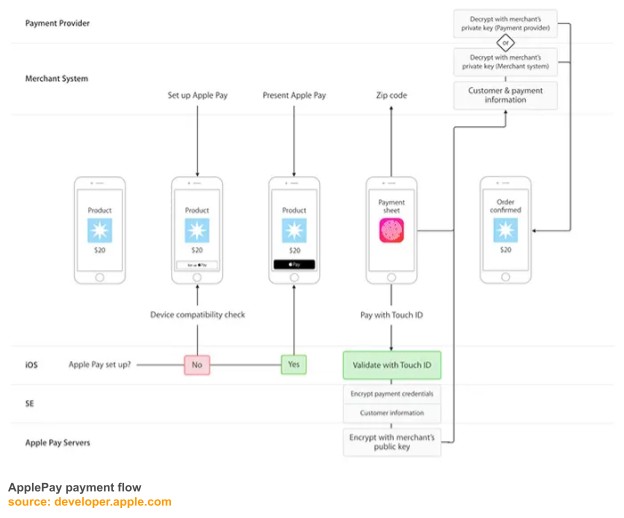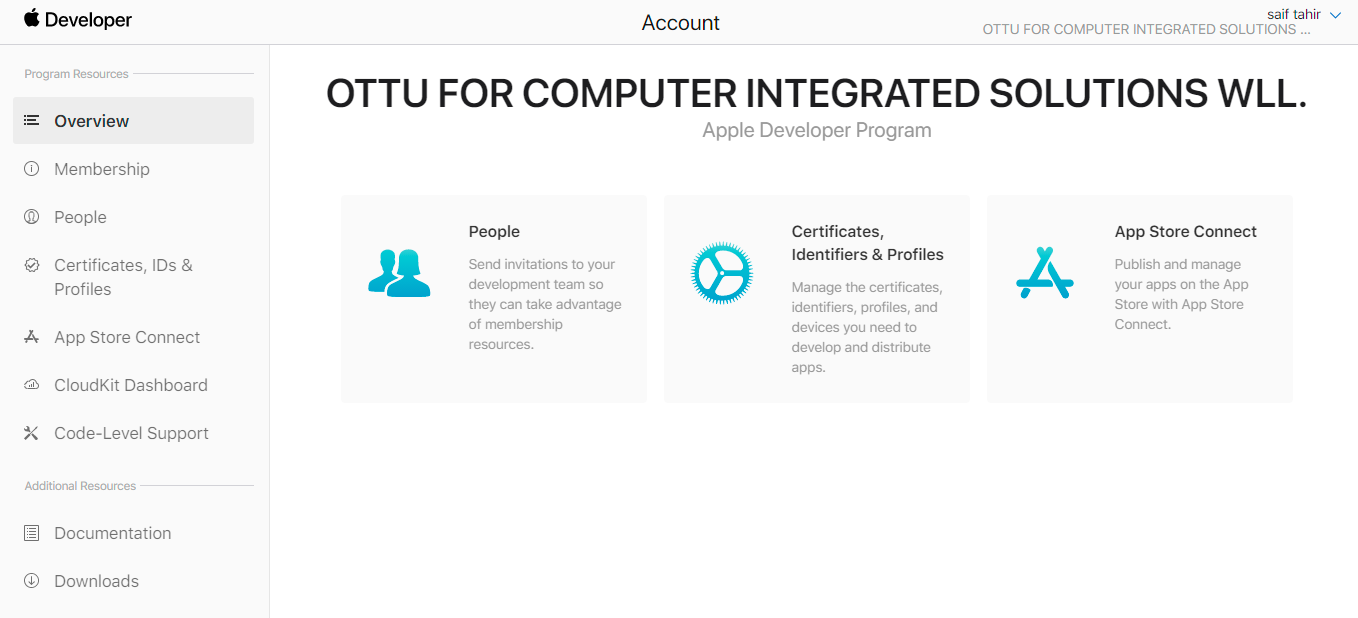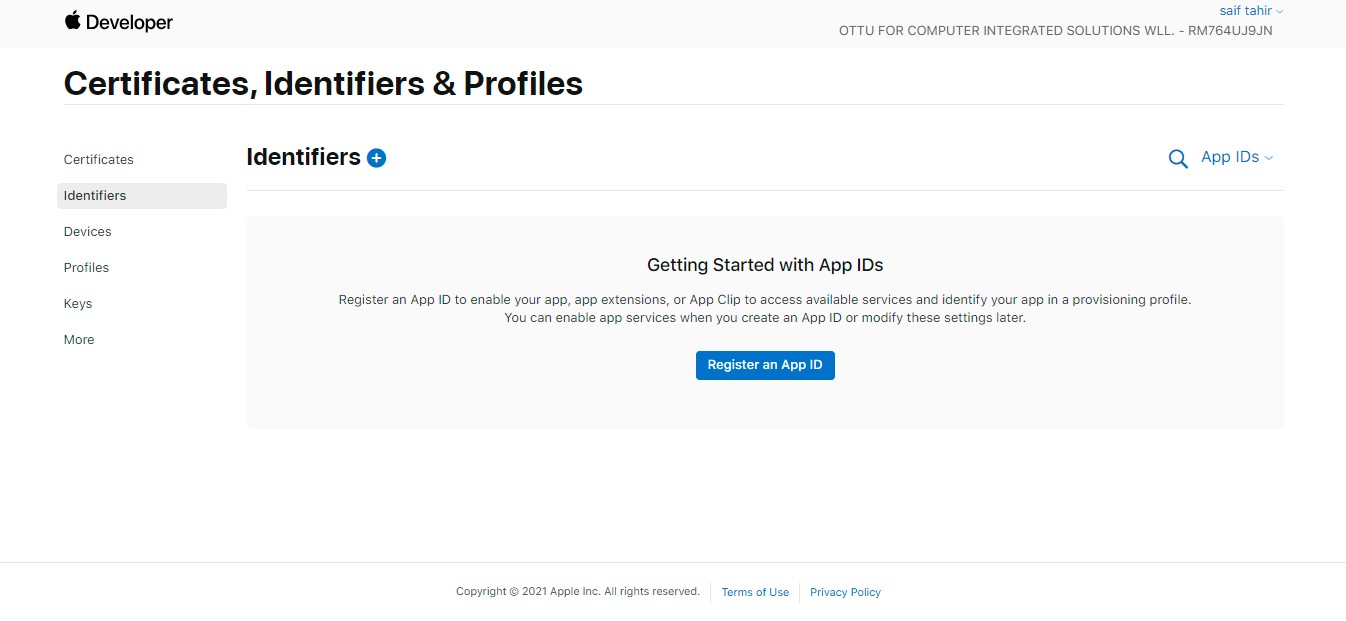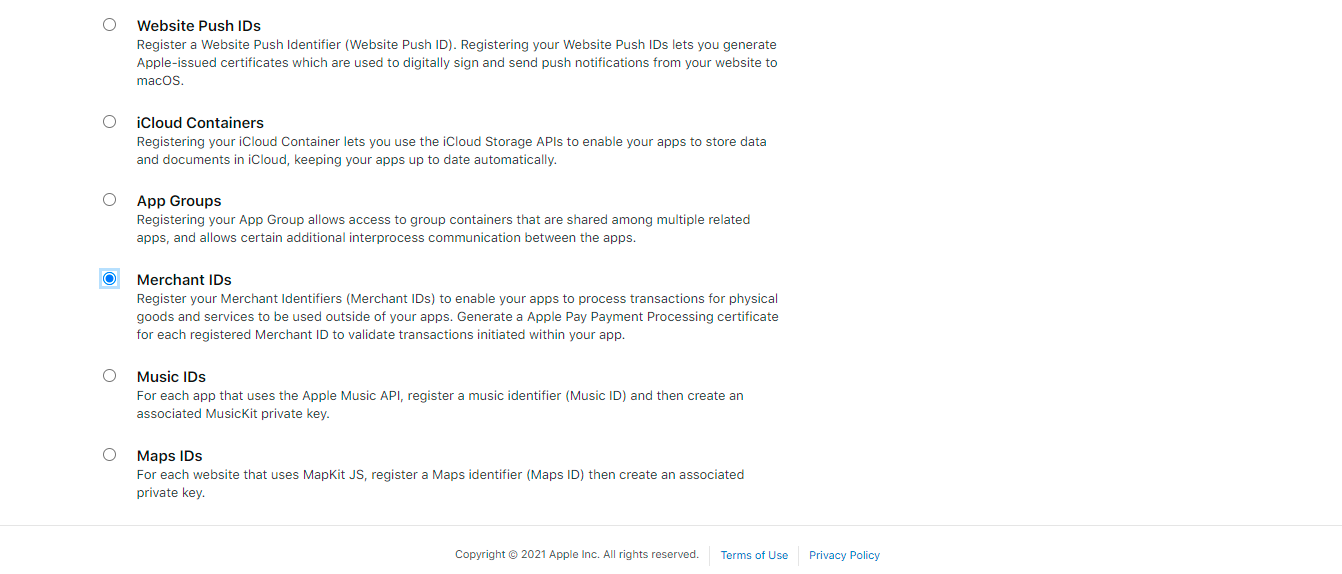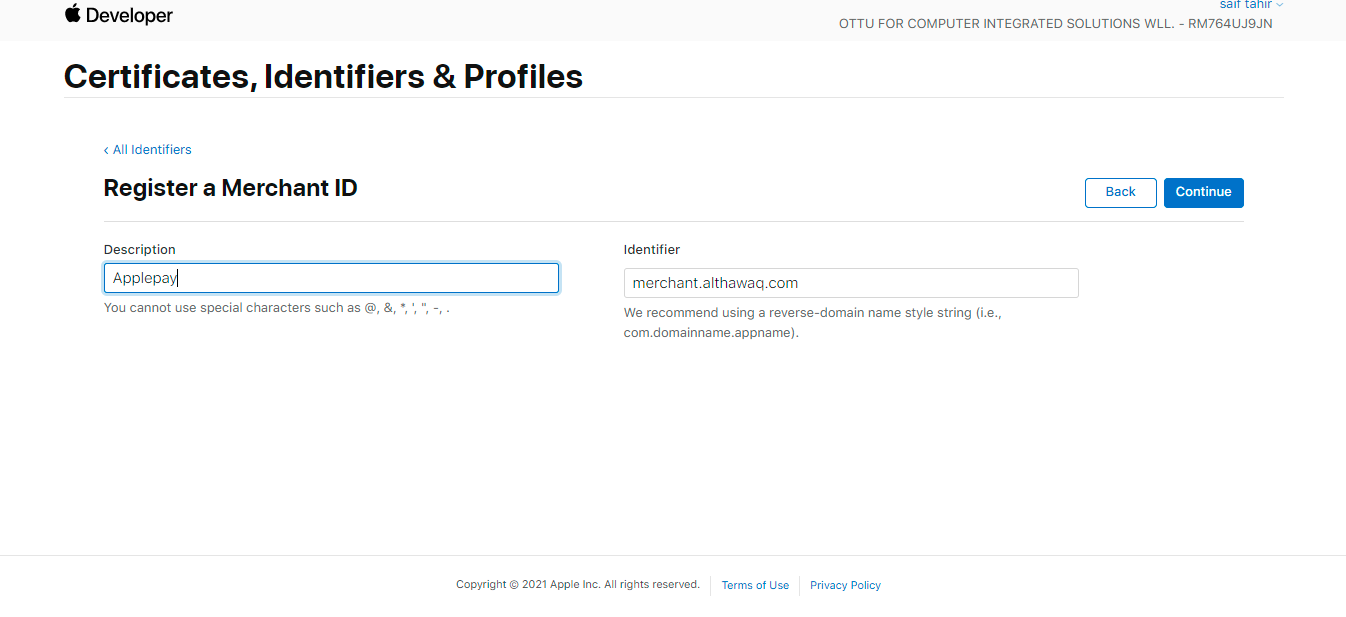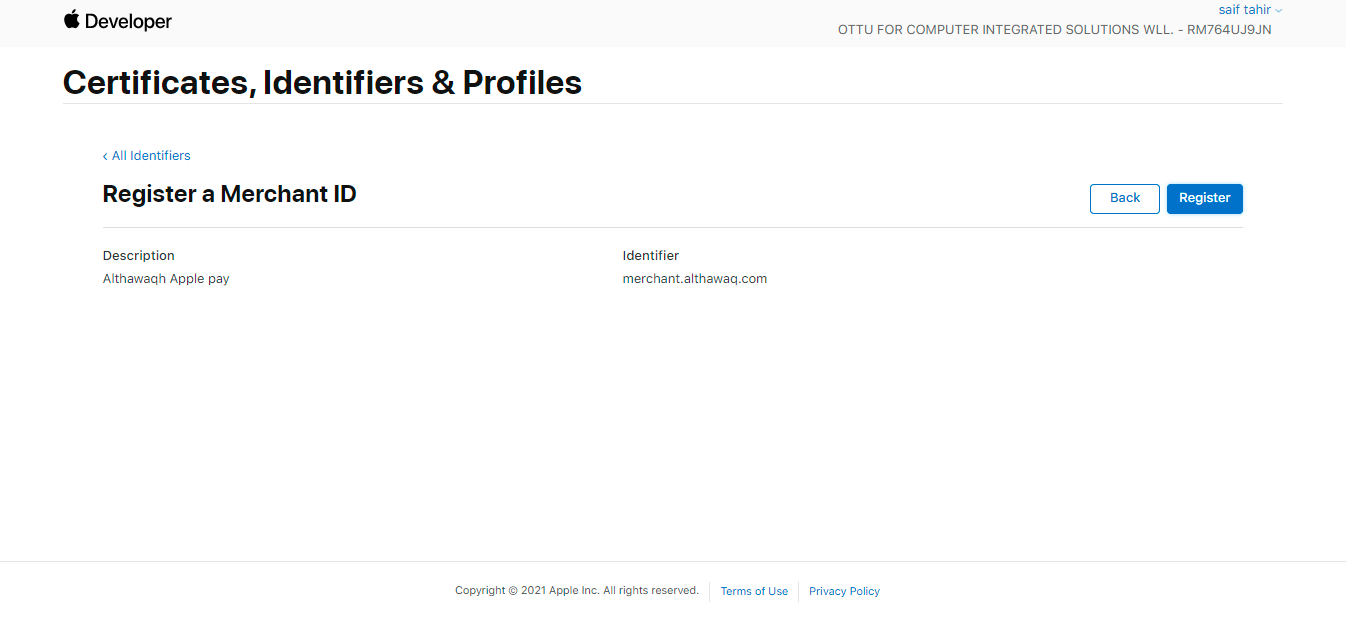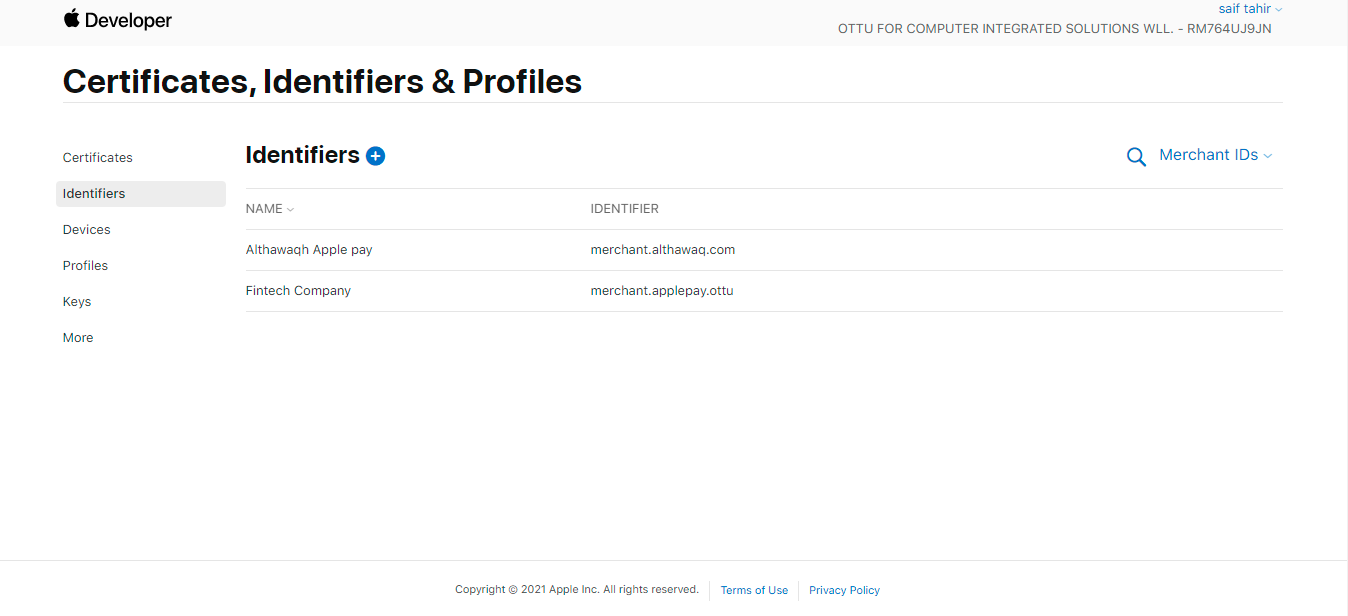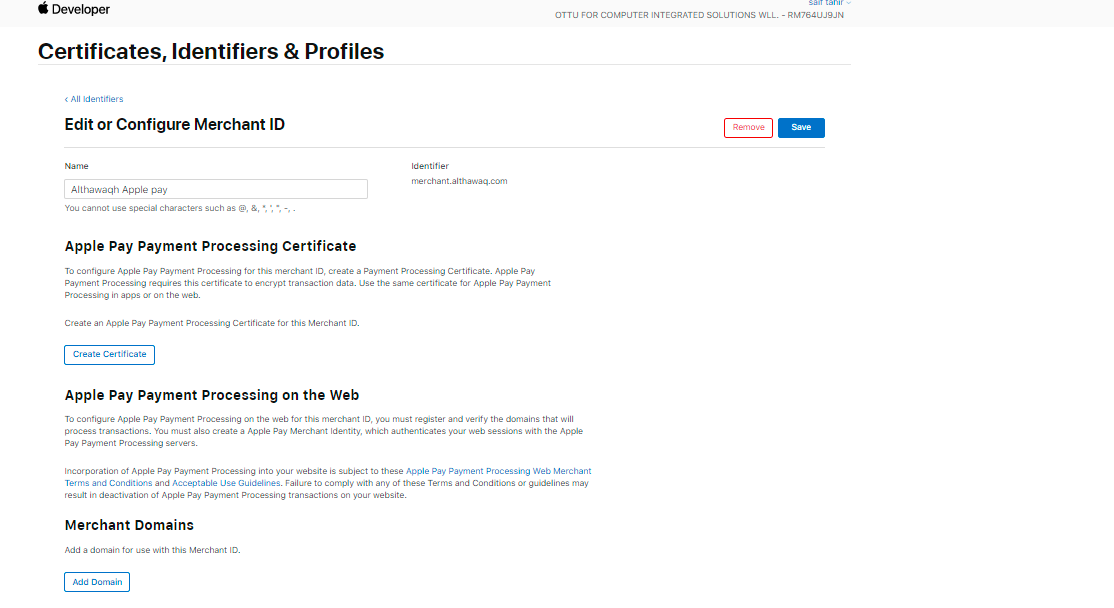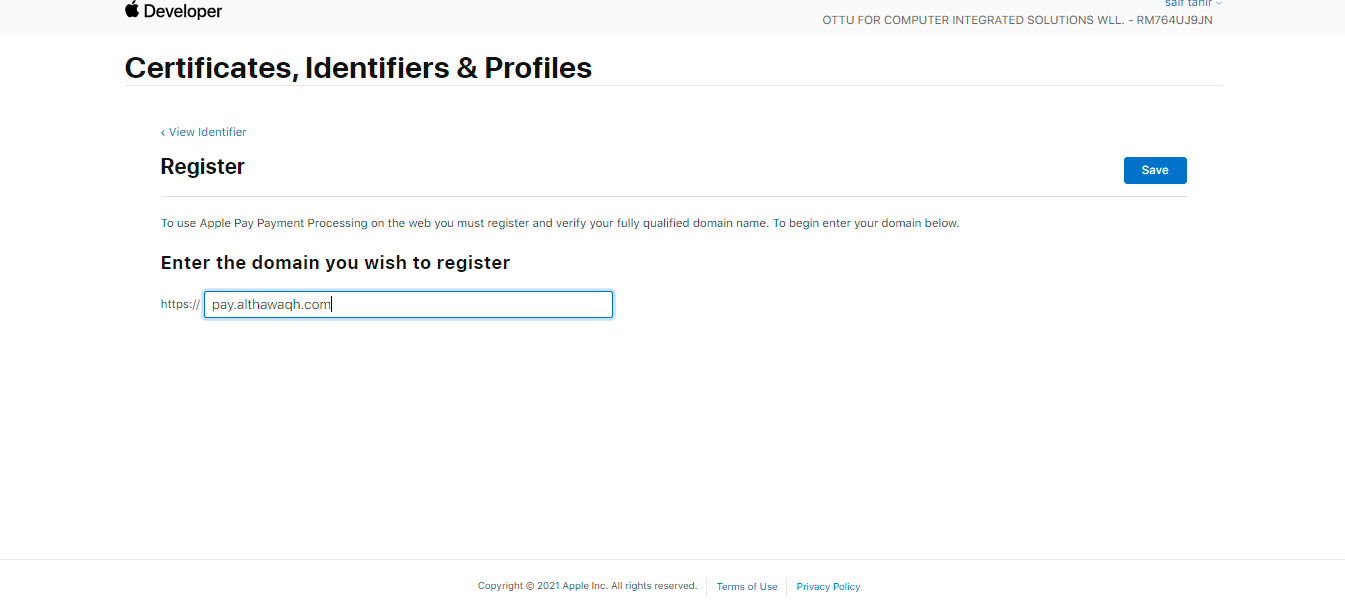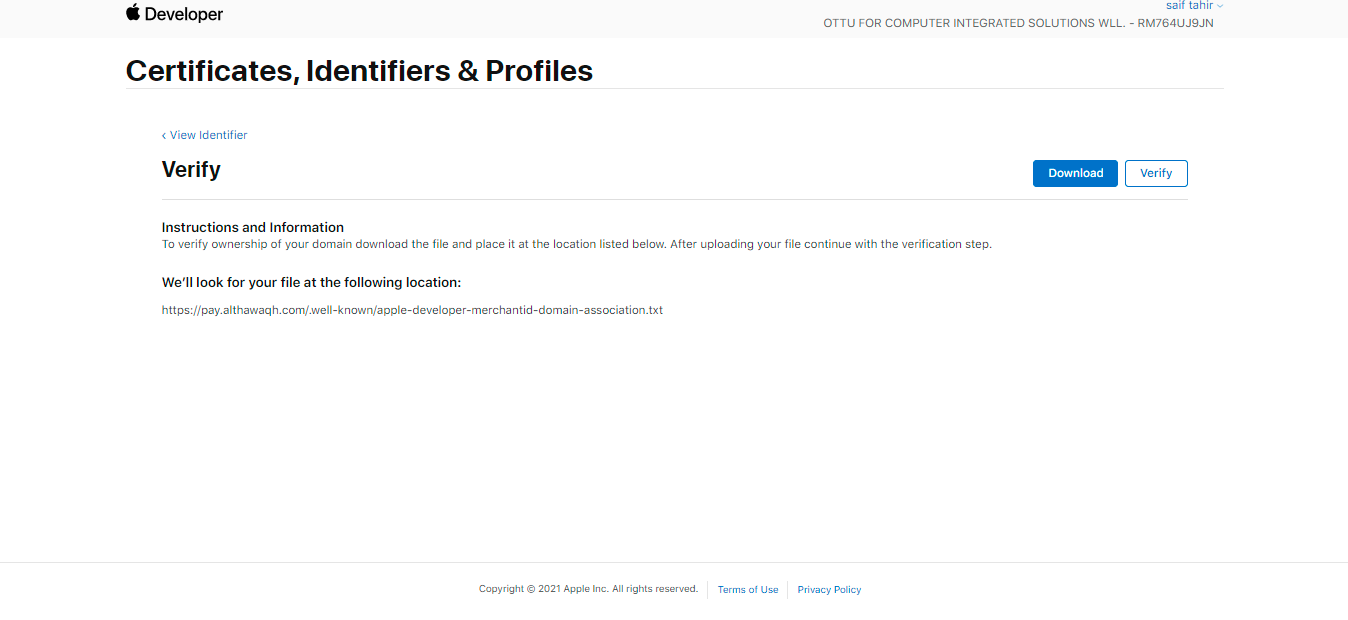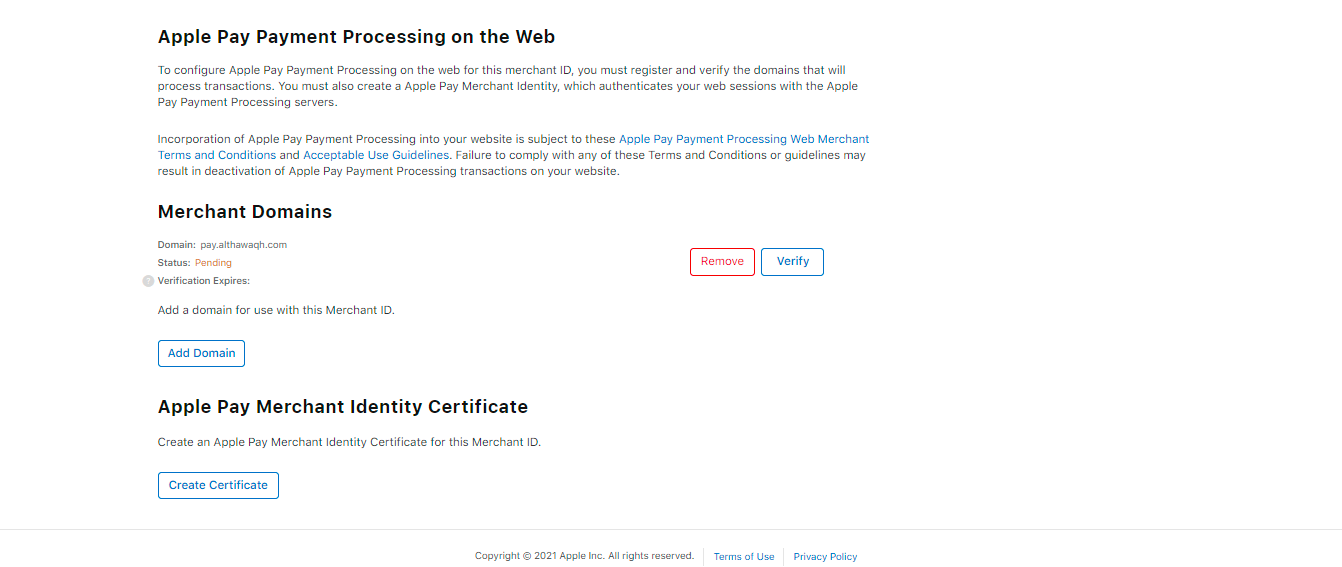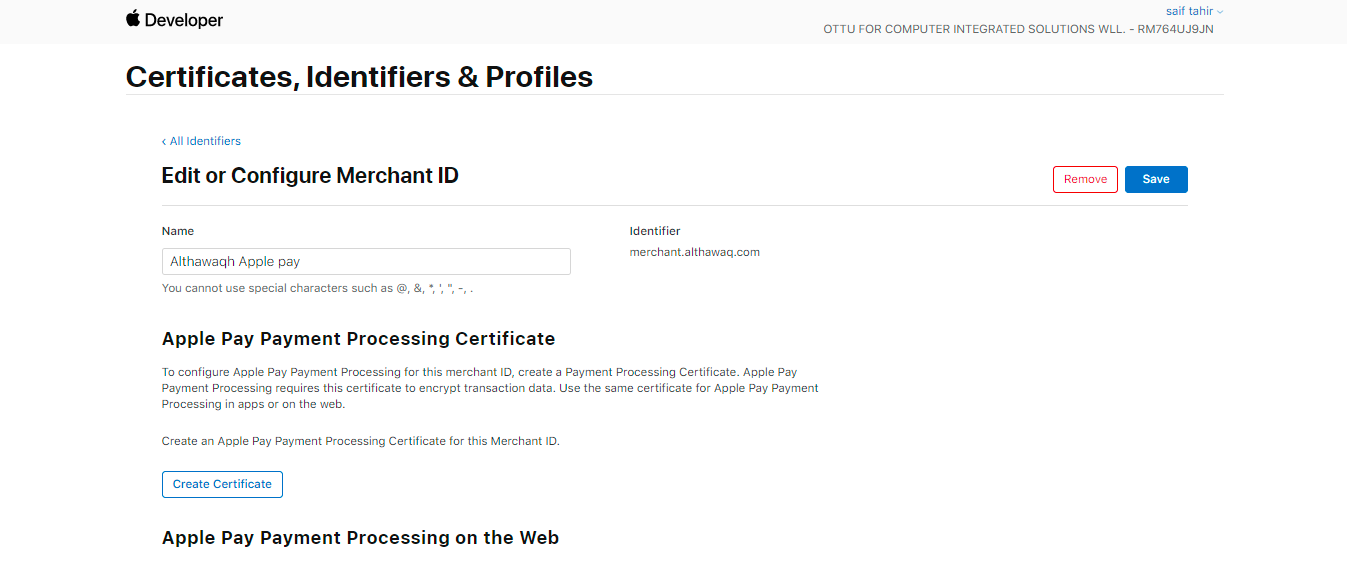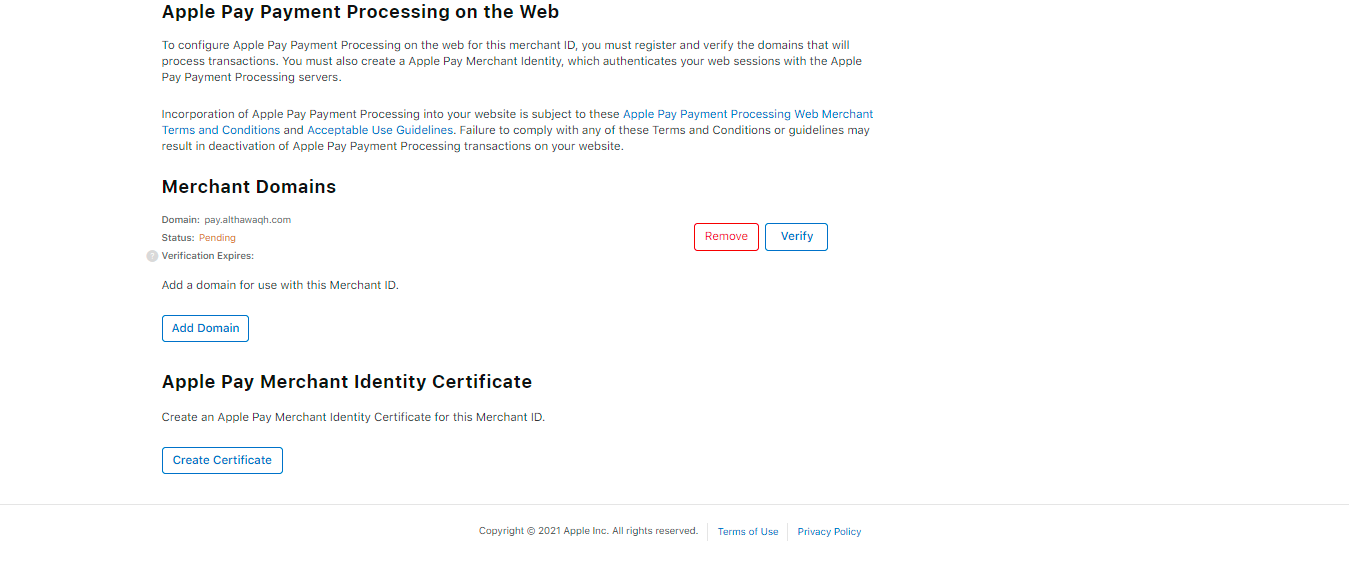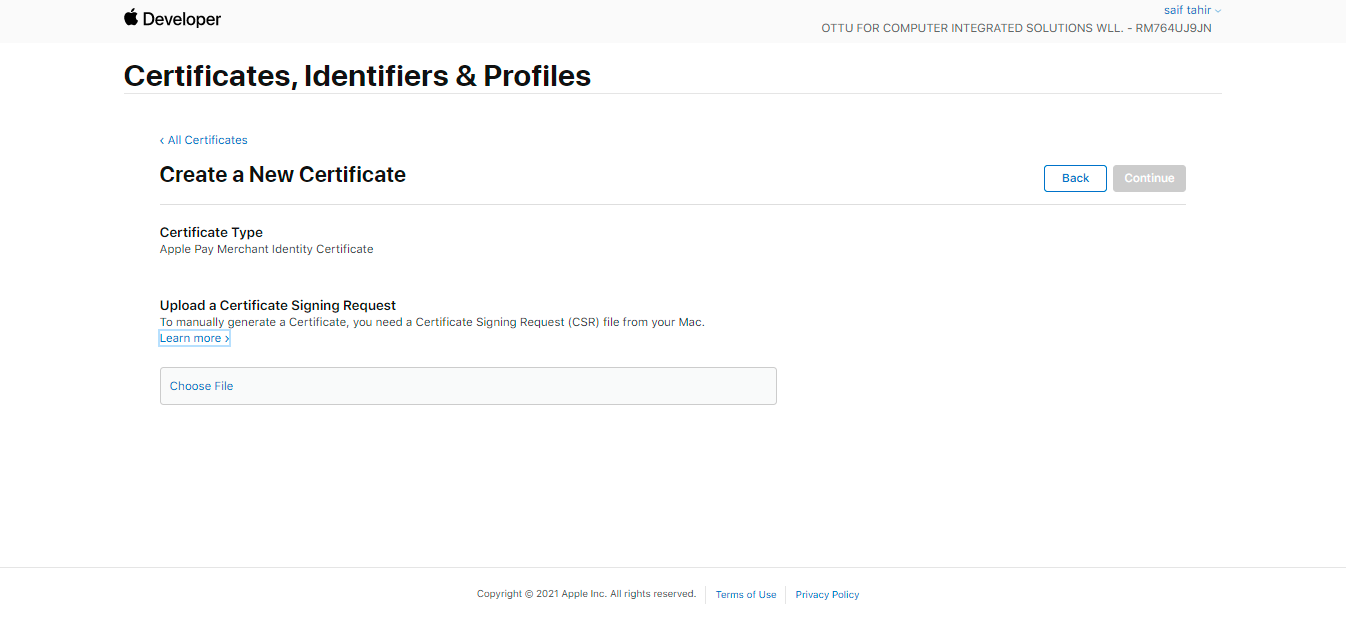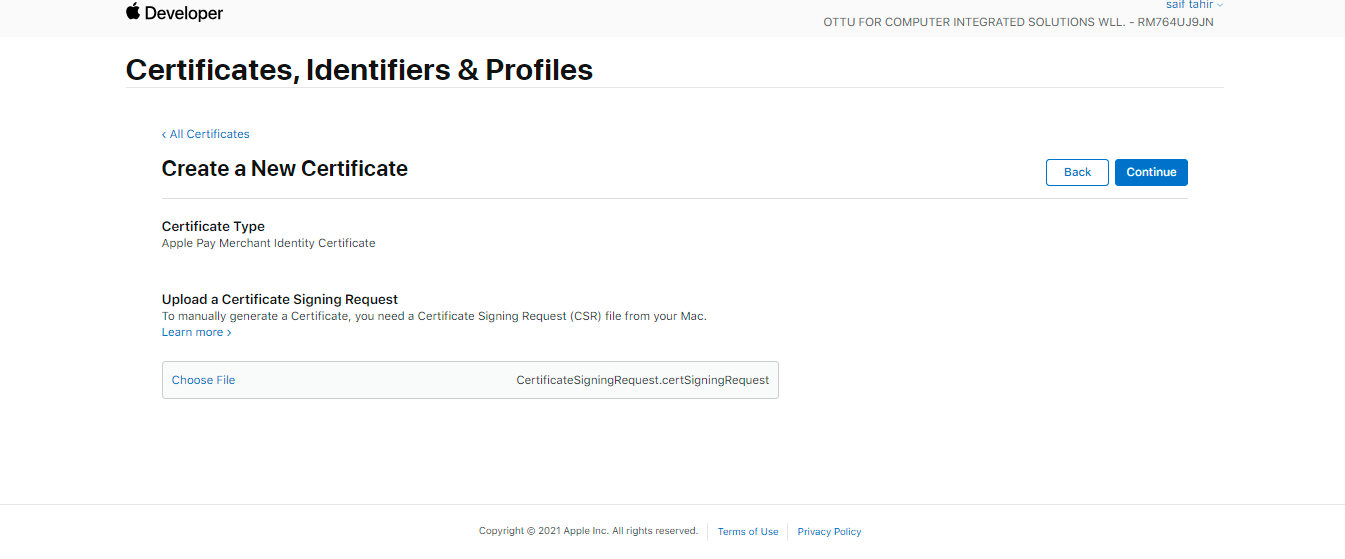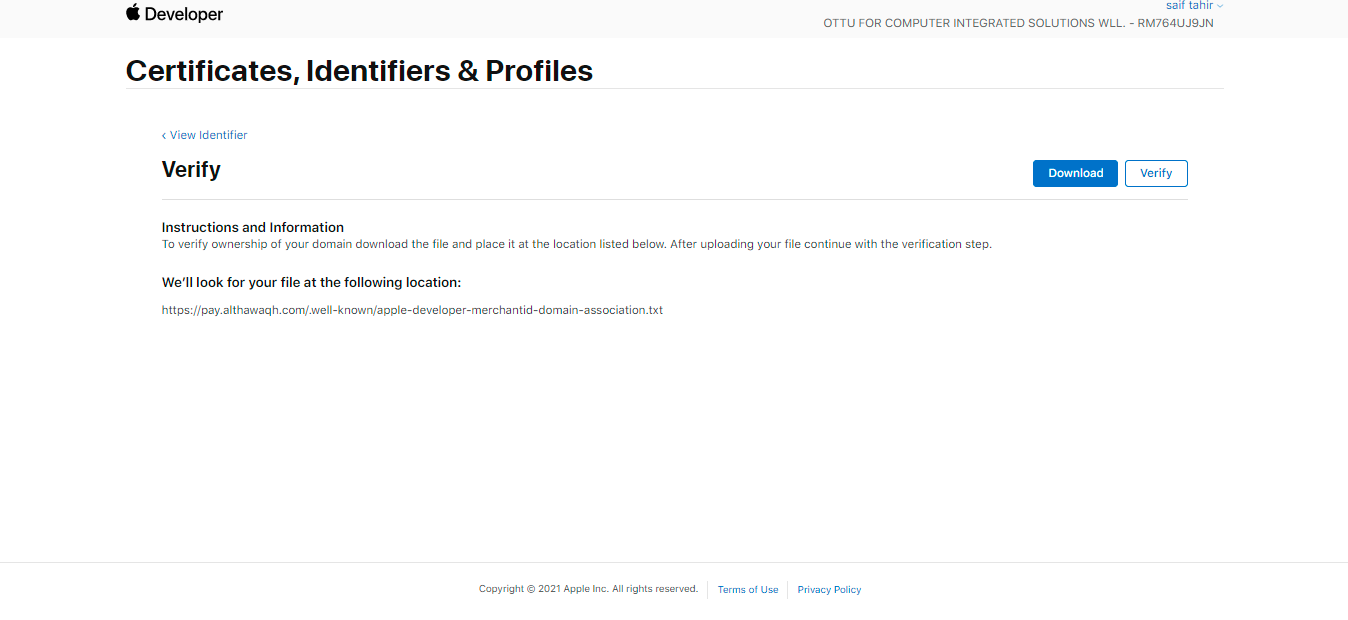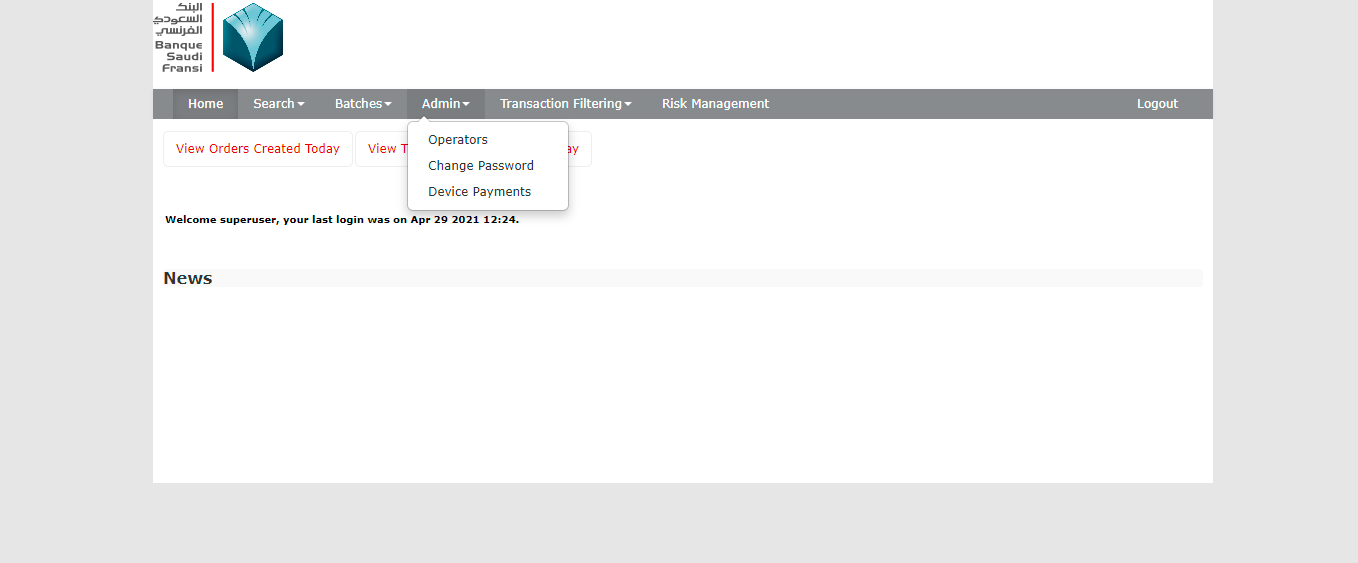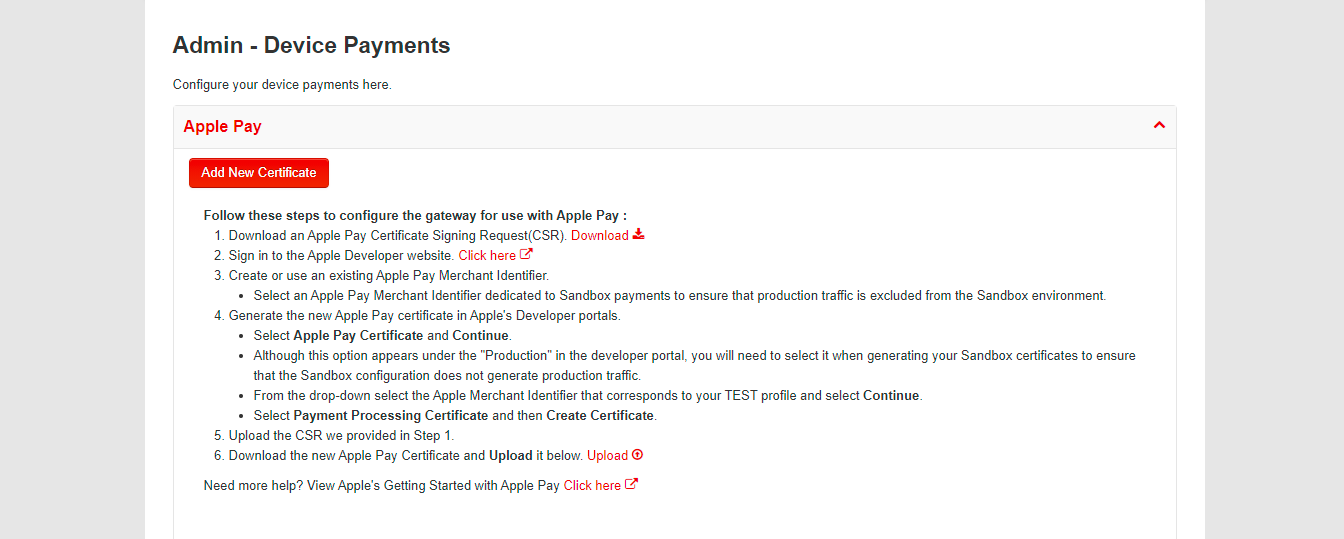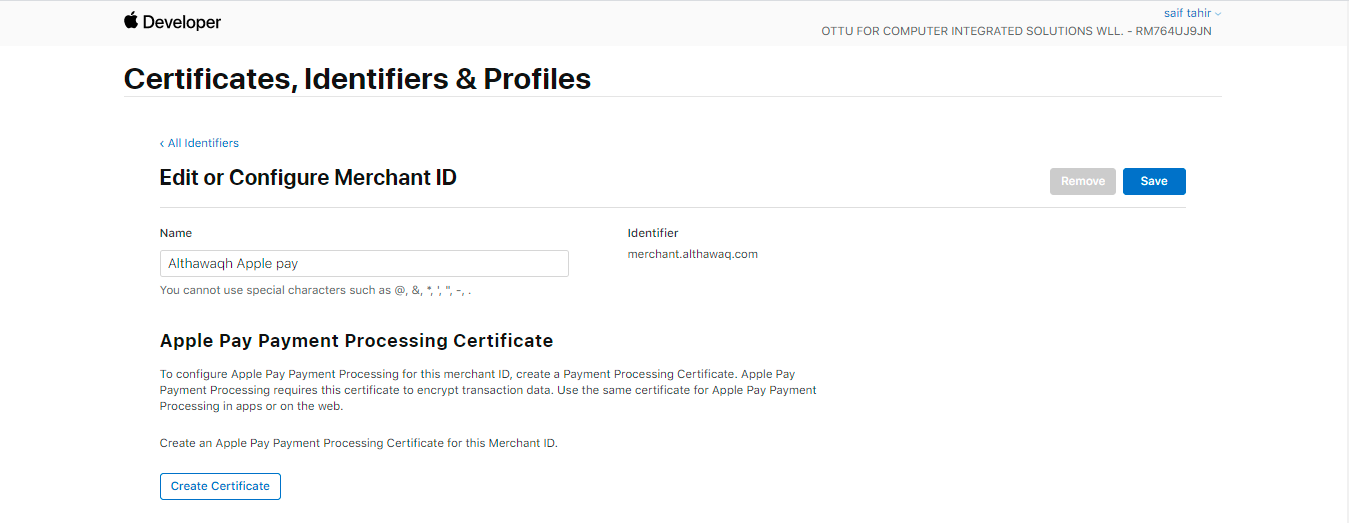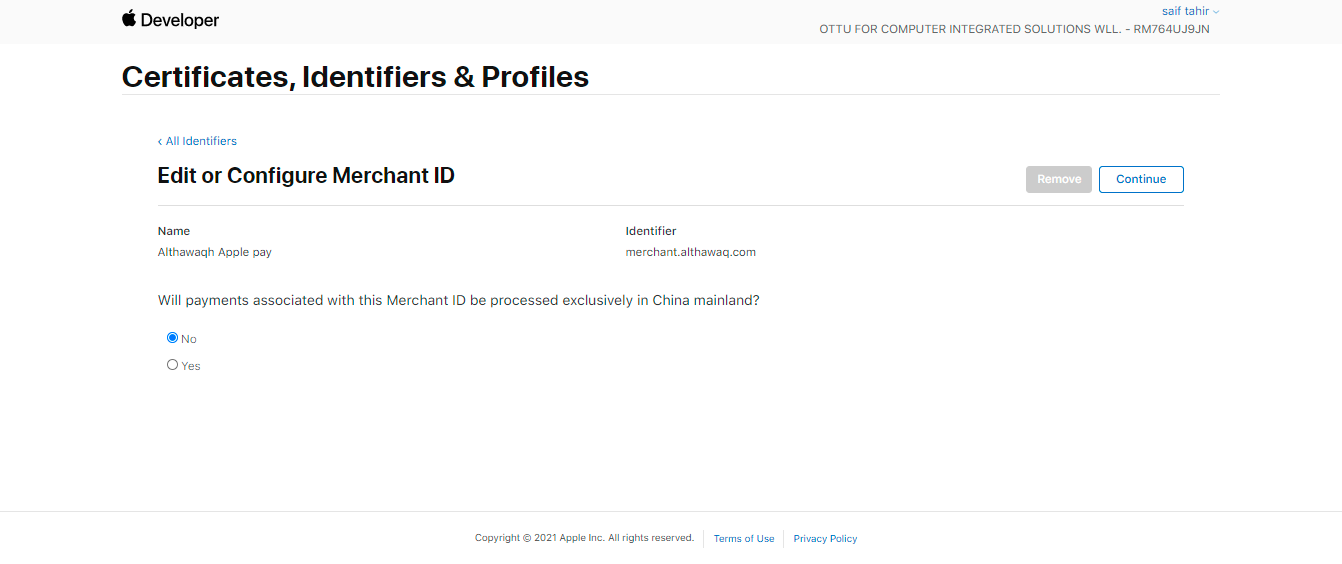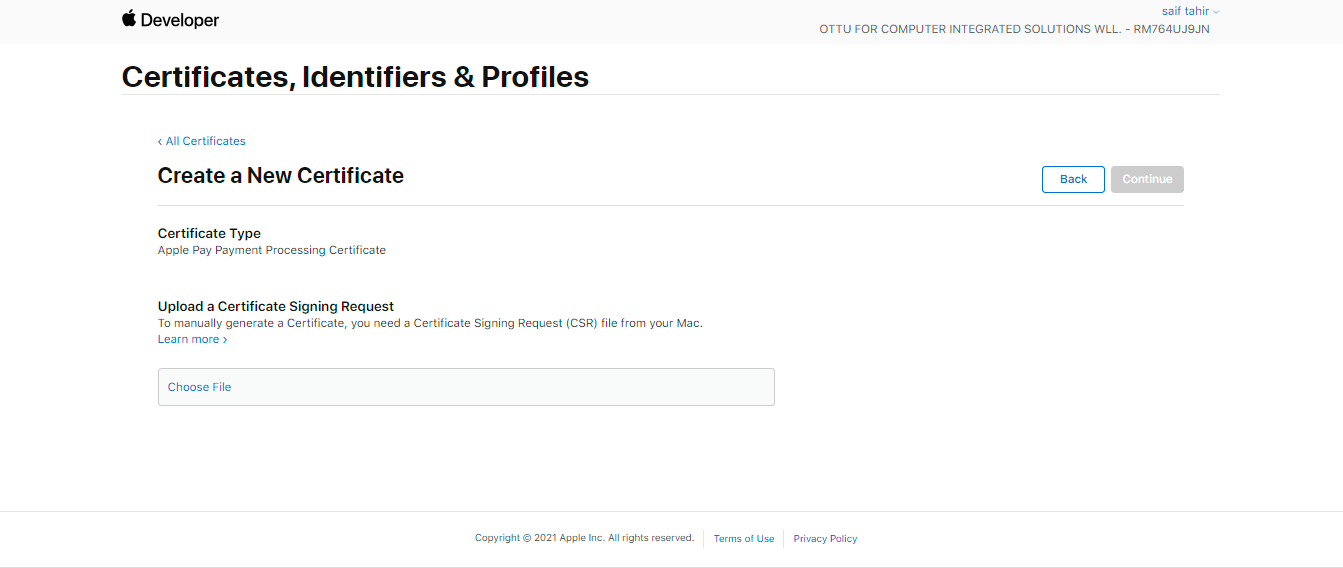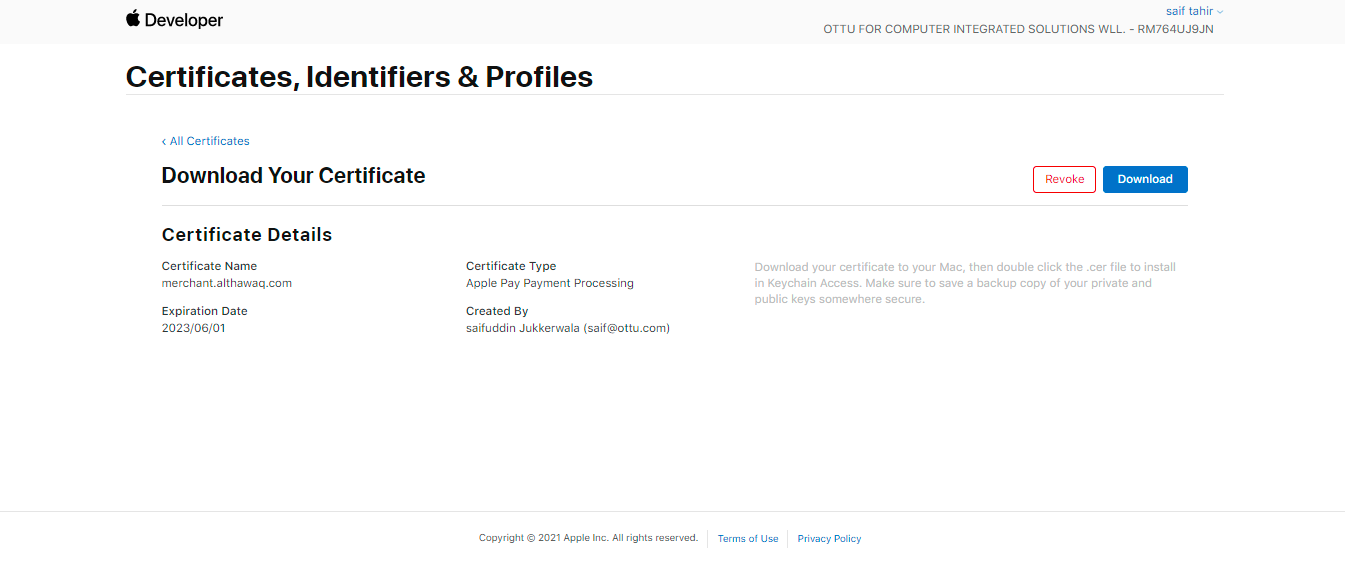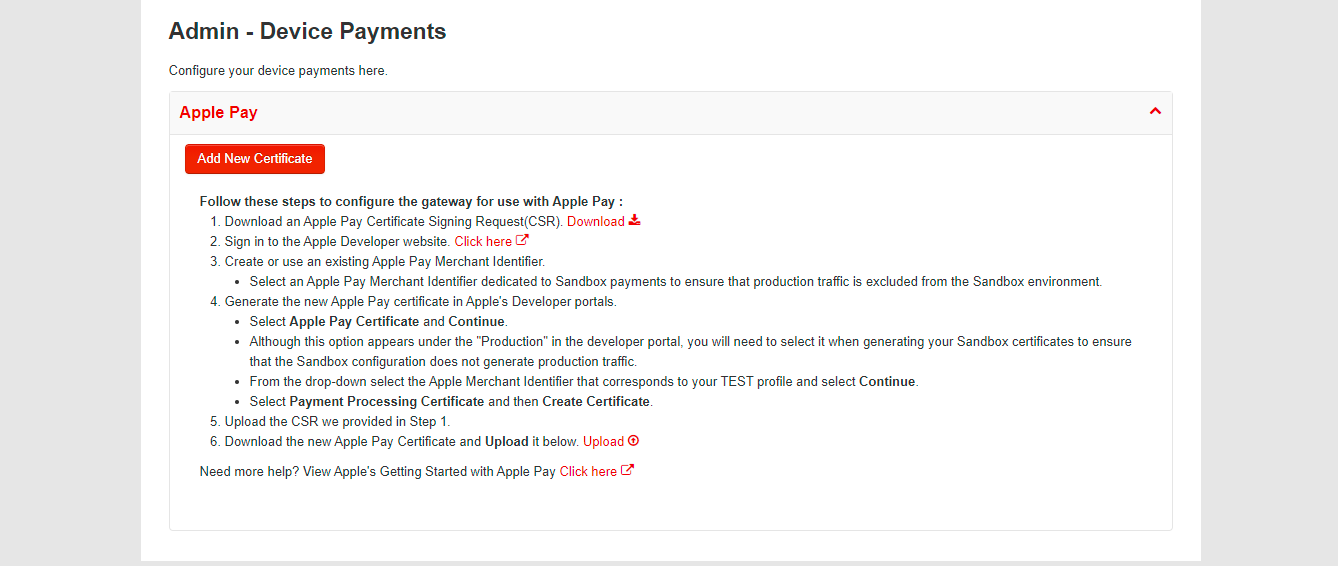💰Payment Services
Generally payment services refers to two main services: mobile payment and digital wallets.
payment services are like a different channel on top of bank integration that speeds up charging customers. Currently, Ottu enables Apple pay payment services, but there can be more and will add soon Samsung Pay
Ottu supports Apple pay in KSA and Bahrain.
Apple Pay setup
Creating merchant ID
Merchant needs to have a developer account in Apple.
1. Login to the account.
2.Go to “certificates, Identifiers & Profile” section
3. Go to Identifier and Click on + (new Identifier)
4. Register a new Merchant ID- enter the installation URL and description
5. Go inside the identifier and add the domain under Merchant domain section. Enter the installation merchant.althawaq.com and save.
6. Click on register
7. Click on Althawaqh Apple pay
8. Add merchant domain
9. Enter the domain you want to register
10. Download the text file and provide it to Ottu
11. Ottu will update and configure the file in the installation backend
12. After Ottu configures the file, click on verify under the merchant domain section for the verification of the domain. Ottu will confirm on this.
13. The domain is verified
14. Go again to Certificates, Identifiers & profiles. Scroll down
15. Go to Apple Pay Merchant Identity Certificate and click on “create certificate”
16. Ottu will provide CSR certificate
17. Upload the CSR certificate that Ottu will provide under create certificate
18. Click on Continue and then click download to get your .cer file
19. Download the Certificate 20. Provide the certificate (.cer) file to Ottu.
21. Login to MPGS portal
22. Go to Device Payments
23. Click on Add new certificate
24. Download the file- “Apple Pay Certificate Signing Request” file
25. Login to Apple Pay developer account, go to Merchant ID that was created and create a certificate under Apple Pay Payment processing certificate
26. Click No on this page and continue
27. Upload the CSR file obtained from MPGS portal
28. Download the file which is the Apple Pay Payment processing certificate file.
29. Upload the file in MPGS portal
Last updated